The best tablets for toddlers will bring a huge smile to your child’s face. They just love them!
Looking at photos, playing games, watching videos, taking close-up pictures of their nose. There are hours of fun with a toddler tablet!
So should you get your toddler a tablet of their own? And if so which one would be best for your child? Or are tablets for toddlers harmful to young children and best avoided?
Most parents worry about screen time so we’ll look at the research into toddler tablet use and present our guide to what we think is the best tablet for toddlers and young kids in 2023.
The Best Tablet for Toddlers – Quick Verdict
If you don’t have time to read my guide to the best toddler tablets, our top pick is the Amazon Fire HD 10 kids tablet.

Reasons to buy the Amazon Fire HD 10
- Great Price
- 2 year no-quibble guarantee
- Great kids security features
- Protective case included
- Loads of great age-appropriate content with Amazon Kids+
We love this toddler tablet because it is a bargain price and has everything that your child needs.
It comes ready loaded with some of the best kids security features out there so you don’t need to worry what your toddler might see and it is also pre-loaded with great kids content (games, books, tv shows etc) which is set to match the age of your child.
If this isn’t enough to persuade you, it comes with an awesome 2-year guarantee that means Amazon will replace it no matter what (yes, even if your little one throws it in the bath, out of the window or under a bus!).
(Pssst….. if you like the sound of this but want to save some money, the smaller Fire HD 8 and Fire 7 tablets are also great choices – see the full reviews below)
Should You Get a Tablet for Your Child?

Tablets and smartphones are an important part of the world we live in and toddlers will naturally be curious to use them, particularly if they have older siblings.
It is interesting to note that research in the UK has shown that of families which own a tablet, a third of children under 5 have their own device.
Whilst people often have concerns about screen time, when managed properly tablets can be an important source of learning as well as entertainment.
Age-appropriate apps can help to foster a wide range of play and creativity.
We feel that tablets really come into their own when you are travelling. Whether it is when waiting for a plane, in a restaurant, or just some quiet time at the end of a busy day, there are always times when having some portable entertainment for your toddler is a life saver.
Introducing a Tablet to Your Toddler
The BBC has published a great article about introducing a tablet to a young child, this is based on work with the Tech and Play research group.
To ensure that tablet use is an enriching experience they offer the following advice:
- Get one when you feel it is the right time for your child. There is no right or wrong answer to when to introduce a tablet to your child.
- Use the tablet alongside your child to help them to understand how to use it and what it can do. Media use alongside an adult is more beneficial than independent media use in the early years.
- Develop a routine for using the tablet. This will help avoid the problem that some parents face where children won’t turn off the technology
- Choose appropriate apps for your child. There are so many apps aimed at babies and toddler that it can be hard to know where to start. Be sure to check the apps before using them with your child.
- Link tablet play with real play, e.g. connect with the real world by taking photographs when out and about, or take photos at stages during the construction of a lego/block tower and look back on it later.
How to Choose Tablets for Toddlers
This buying guide covers what we consider to be proper tablets that will allow you to download apps and games, watch videos, take photos and all the other things that you expect from a tablet and that kids love to do.
We hope that once you have read it you will have a good idea of what is the best tablet for a toddler (and older kids).
There are toddler specific products from companies like VTech, they may introduce your child to the concept of a tablet but they don’t really provide the tablet experience that we are looking for in this post.
- Size: Not too big for small hands, or larger so that you can watch cartoons better. You decide.
- Screen Resolution: A higher resolution will give you a sharper picture.
- Storage Memory: A higher GB of memory will mean that the tablet has more space to download apps and store photos, music and videos etc.
- RAM: Higher RAM will mean that the tablet is better able to cope with multiple tasks and will increase the speed of the tablet.
- Robustness: We all know that even the best-behaved toddlers have been known to drop and throw things at times so a robust tablet is essential. This is often achieved through the use of a snuggly fitting silicon case.
- Kid Friendly: Child-specific safety mode to restrict inappropriate content.
- Content: How much content is available, how easy is it to access and how much does it cost.
Toddler Tablet Reviews
Amazon Kindle Fire HD 10 Kids Edition – The Best Tablet for Toddlers
Screen size: 10.1 inches | Battery life: 12 hours | Amazon Fire OS| Storage: 32GB | Resolution: 1920 x 1200 pixels |Processor: P60T Octa-core 2.0 GHz | Cameras: 2MP front-facing camera and 5MP rear-facing camera

The Kindle Fire HD10 is the largest of the Amazon Kindle Fire tablets and has the best specifications. We think that it is one of the best young kid-friendly tablets, and a great option when choosing a tablet for a toddler.
One of the reasons that we think this is the best toddler tablet, is the 2-year guarantee that covers any accidental damage. This is an awesome offer from Amazon considering that these are marketed as tablets for kids who, as we all know, don’t always take as much care over their things as we would like. There is no need to worry with this tablet, if the worst happens then Amazon will send you a new one, no questions asked. This surely makes this the most durable tablet for toddlers.
The display is full HD (224 pixels per inch) so will provide you with a crisp picture whether playing games or watching a movie, and 32GB will provide plenty of space to download your favorite content.
The Amazon Fire kids tablets have been upgraded recently and now run more smoothly thanks to improved processors and increased RAM. You now get a speedy octa-core processor and 3 GB RAM. As with the smaller Kindle Fire tablets, the HD 10 has expandable memory.
Battery Life
The Kindle Fire HD 10 kids edition tablet claims a maximum battery life of 12 hours (in our experience you are likely to get a bit less than this but still it’s still an excellent battery life).
As this is a full-sized tablet, it might not be the best tablet for an 18-month-old but older toddlers should be fine.
Our daughter generally puts it on her lap or on a table so it isn’t really an issue but it is worth considering whether one of the smaller models would be better for young kids.
Cameras
The all new Amazon Fire HD10 comes with dual cameras, a USB-C (2.0) port, and up to 1 TB of expandable storage. The chance of damage has also reduced thanks to the screen being made with strengthened aluminosilicate glass.
Amazon has a range of fire for kids tablets specifically aimed at children and we feel that these are all good tablets for toddlers and great options when choosing a tablet for a toddler or pre-school kid. It makes it one of the best tablets to learn on, as well as providing hours of entertainment.
There are different models that are of different sizes and have different specifications. (keep reading you may find some of the others in this list!)
They all come with a kid friendly case to keep the tablet safe and a fantastic 2-year no-quibble guarantee should there be any little accidents.
Amazon Kids+
On top of this, they are packed with kid’s specific content with Amazon Kids+ (formerly known as FreeTime Unlimited in the US and Fire for Kids Unlimited in the UK).
This subscription will automatically renew at the end of the year so be sure to cancel if you find that you aren’t using it. But we have found it worth continuing with. You can actually purchase this to use on other tablets and laptops if you don’t have an Amazon tablet, but getting it free for a year is a big benefit of buying and Amazon fire tablet.
One of the great features of the Amazon tablets is the extensive parental controls that allow you to manage usage limits, content access, and educational goals. We think that this makes them some of the best kid tablets available.
The parental control software can all be managed through your child’s device, or remotely from the Amazon Parent Dashboard. The dashboard even provides discussion cards to help encourage conversations between you and your child based upon the apps that they have been using.
You do not need to worry about your toddler accidentally seeing something that they shouldn’t as the tablets all come with a kid-safe browser that will screen out inappropriate content when they are browsing the internet.
You should get a few years use out of the tablet and the content is designed to grow with your child with smart filters that can ensure that only age-appropriate material is available as they grow you can hide the baby stuff and open access to the slightly scarier stuff. There is content for the very youngest kids so this also makes a great baby tablet.
Fire OS
There is one feature of the Kindle Fire tablets that may not be quite so welcome. They run on Amazon’s own Fire OS rather than Apple iOS or Google Android that you are likely to be more familiar with.
You still get a decent choice of apps but you only get YouTube of the flagship Google apps and overall there is far less choice than with an Apple or Android device and they are geared towards tying you into the Amazon ecosystem.
Amazon regularly reduces the price of the Fire tablets, it’s definitely worth keeping an eye out for Black Friday Deals.
For more details on the Kindle Fire HD10 please click here.
PROS
- Great Price
- 2 year no-quibble guarantee
- Large 10″ HD screen
- Great kids security features
- Protective case
- Loads of great age-appropriate content with Amazon Kids+
CONS
- Fire OS has a more limited choice of apps than Android or Apple tablets.
- Subscription charge to keep Amazon Kids+ after the first year
Dragon Touch KidzPad Y88X Kids Tablet
Size: 10.1” | RAM: 2 GB| Memory: 32GB| Screen: 800 * 1280 |1.3 GHz Quad-core processor| Android

The Dragon Touch Y88X kids tablet is a great affordable tablet for kids and is worthy of serious consideration if you are looking for a cheap toddler tablet.
The tablet comes pre-installed with Kidoz, a child-friendly interface that makes it a great android tablet for kids.
Your preschooler can access loads of fun and educational games, videos, and websites without any risk of them coming across anything inappropriate.
Advanced parental controls include timer settings and content control features. You can control what content they can see and restrict access to the device data and settings.
It also personalizes content recommendations to suit the interests of your child.
One of the unique features of this tablet is the specially designed tablet case which incorporates a stand and stylus. This combination is great as it gives your child the opportunity to draw and write on the tablet without needing to hold it. This is one of our favorite baby tablets and a good choice for learning tablet for 1 year old. It is also perfect for watching their favorite shows and movies.
One of the things that we like about this tablet is that it runs on the Android operating system. This means that you can access the Google Play store for all the entertainment and educational apps you could ever need.
We think that the Dragon Touch Y88X is one of the best kids tablets and makes for a great option for anyone that would prefer an Android tablet to an Amazon tablet. The parental controls are great, the screen is really good quality and it even comes pre-loaded with 20 Disney storybooks and 4 Disney audiobooks. All in all this is one of the best cheap tablets for kids.
This tablet is available in a 7 inch or 10 inch version. The smaller one is quite a but cheaper.
For more details on the Dragon Touch Y88X please click here
PROS
- An innovative case with stand and stylus
- Budget friendly Android Tablet
CONS
- Rubber at the end of the stylus comes off easily
This post is one of our travel gear reviews.
We aim to help you find the right product to make your travels go that bit smoother.
Head over here to check out everything from baby carriers to travel strollers and travel cots
Amazon Kindle Fire HD 8 Kids Edition – Best Tablet for 3-Year Old
Size: 8” | RAM: 2GB| Memory: 32/64GB| Screen: HD 720p |Hexa-core processor| Fire OS | 13 hour battery
The Kindle Fire HD 8 tablet has a smaller 8-inch screen and is overall a slightly less powerful machine than the HD10 above but is still one of the best tablets for little kids.
It has a slightly lower resolution (189ppi), a slower processor and less RAM (Quad-core 1.3 GHz with 1.5 GB of RAM), but otherwise retains all the great features of its bigger brother.
The tech specs should be more than sufficient for the needs of a toddler so we do not feel that should unduly sway your decision.
The key difference with the 10-inch version is simply its size, the 8 inch may be slightly easier for small hands to hold, whilst the bigger screen on the Fire HD 10 makes it better for watching cartoons, videos etc.
One advantage that the Fire HD 8 has is a longer battery life thanks to the smaller screen, Amazon claim this should be up to 13 hours of reading, surfing the web, watching video, and listening to music.
This is one of the best tablets for kids and is well worth purchasing.
For more details on the Kindle Fire HD 8 please click here.
PROS
- 2 year no quibble guarantee
- Great kids security features
- Protective case
- Amazon Kids+
CONS
- Fire OS: limited app choices
- Monthly subscription for Amason Kids after the 1st year (if you want to continue to access the content)
2022 Apple iPad 10.9
Size: 10.2” | RAM: 2GB | Memory: 256GB | Screen: 2360 x 1640 |Processor: A14| Apple iOS| 12MP Ultra Wide front camera

If you are looking for a tablet that doesn’t have the constraints of the Fire OS, the new 2022 Apple iPad 10.9 is a great option that is quite an affordable price for an Apple tablet.
It has great performance and premium features that mean your little one has great scope to explore their creativity using the huge selection of kids apps on the App Store.
One of our favourite features that set this apart from the other tablets on review is the ability to use the Apple pencil, this takes the tablet to another level as a portable drawing pad which never runs out of paper. You get an awesome camera and a huge amount of memory.
We think that this is the best educational tablet to buy a toddler and is the best tablet for toddlers to watch movies thanks to the amazing screen.
You get the slick Apple iOS, App Store and great processor speed, 256GB memory (not expandable), great camera, good battery life and the beautiful retina display 264ppi. The iPad boasts a great 12-hour battery life.
If you use iPads/iPhones yourself you will be familiar with how it works and this will mean that you are better able to help your little one use it.
To turn this into a true toddler tablet you will need to get a robust case to ensure that it is this less vulnerable to being dropped and enable the kid’s mode. Once you have done this you are looking at one of the best tablets for kids.
Parental controls are included as part of the operating system but will need to be turned on (unlike on the Amazon tablets). It is pretty simple and the video below will walk you through the steps that you need to take.
I would say this is one of the best tablets for toddlers age 2 and up. Just because of the price, I wouldn’t want to give this to a younger child (although it is quite robustly built).
Of course, once the kids are in bed you can use this lovely tablet for yourself! Maybe you could start a blog! (although, you are better off using a laptop for blogging).
For more details on the iPad 10.9 please click here.
PROS
- Top specs in every area
- A nice size for kids
- Good enough to use as your family’s only tablet
CONS
- Higher Price
Need a case for your tablet?
Check out our review of the best tablet cases for toddlers
Amazon Kindle Fire 7 Kids Edition – Best Budget Tablet For 2 Year Old
Size: 7” | RAM: 2 GB| Memory: 16GB/32GB| Screen: 1024*600 |2 GHz Quad-core processor| Fire OS
The smallest and cheapest Amazon kids tablet, the Kindle Fire 7 still comes with the great no quibble accidental damage guarantee, silicon case, kid’s operating system and kids content for a very low price.
If you can get this reduced on Black Friday or one of the other sales they do throughout the year it really is a cheap toddler tablet.
As the smallest in the range, it is well suited to small hands so it could be the best tablet for a 2 year old. The lower price is due to the smaller size and slightly lower specs but Amazon now offer a version of this tablet with 32GB of storage and they have improved the processor and amount of RAM you get compared to the version from a couple of years ago.
It remains a capable tablet and is worthy of consideration but we feel that it’s worth paying a bit more for the bigger screened versions. It is just a bout easier for a toddler to see and tap the icons properly on a larger screen.
Given the small price difference to the bigger Amazon Fire tablets, you might want to consider choosing one of those. It should last you longer as the better internals will stand up better to OS upgrades and increasingly memory-hungry apps.
Having said that, this one is a total bargain and a great choice for your baby’s first tablet.
For more details on the Kindle Fire 7 please click here.
PROS
- Cheap
- 2 year no quibble guarantee
- Great kids security features
- Protective case
- Amazon Kids+ provides great content
CONS
- Fire OS: limited app choices
- Low Spec device
- If you want to keep Amazon Kids+ after the first year you will have to pay a subscription.
SAMSUNG Galaxy Tab A8 10.5” – Best Android Tablet for Toddlers
Size: 10.5” | RAM: 3 GB | Memory: upto 128GB | Screen: 1920 x 1200 | Octa-core Processor| Android
If you are looking for a premium tablet that runs on Android then the SAMSUNG Galaxy Tab A8 is a great option for preschool kids. As much as I love the Amazon tablets for toddlers, I do prefer a standard Android OS as it creates a far less restrictive user experience.
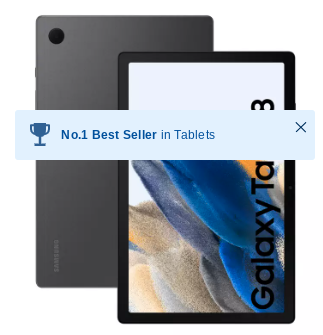
There is nothing toddler specific about this tablet, it is just a very good tablet for a reasonable price. It will work really fast so there will be no frustrating slowdown for your little one and no issues with running out of storage like you might have with the cheaper tablets.
To turn this into a top toddler tablet I recommend getting a toddler tablet case and coughing up for an Amazon Kids+ subscription or the similar Samsung Kids service so that you have access to loads of great entertainment, games and educational resources. It will keep your little one entertained indefinitely!
Your other option is to run the tablet in a standard kid’s mode but you will need you to install the apps yourself or supervise your child doing it. Kids plus allows you to simply do the initial set up and hand it over to them and let them explore a world of apps that will keep them happy, entertained, and learning, safe in the knowledge that they cannot access anything you wouldn’t want them to.
If you are thinking that this all sounds a bit too restrictive, don’t worry, you can access the full Google Play store and the huge amount of apps on there. It is probably the best tablet for toddlers with youtube thanks to the Android OS. When setting it up you can also use the parental controls to implement time restrictions or limit the categories of apps that are available.
The battery life on this kids tablet with wifi is a decent 9 hours, memory is easily expandable using a micro SD card.
All in all, this Samsung childrens tablet is a very tempting choice for a first toddler tablet for a 2-year-old, 3-year old or 4-year-old and is probably the best Android tablet for kids once you have paired it with a case and subscription (and probably some toddler headphones).
It has a great kids mode that means your young child will only access safe content (and won’t rack up any expenses with in-game purchases), but it also allows access to the whole world of free and cheap apps that are available on the Google play store so is far less restrictive than the slightly cheaper Amazon Fire tablets.
The top performance of this Galaxy Tab A8 makes it a contender as the best tablet for 4 year-olds. It should stay useful as they get older and begin their school years, and the versatility of this tablet means that it’s a good tablet for kids to use as they grow older.
For more details on the SAMSUNG Galaxy Tab A8, please click here.
PROS
- Fast tabet with great storage and camera
- Flexible Android OS
CONS
- You will need to buy a case for the tablet
- No included entertainment
Final Thoughts on the Best Tablets for a Toddler

We hope that you have enjoyed reading our guide to the best tablets for toddlers in 2023. We think that the tablets that we have reviewed are the best toddler tablets available and there is one for every budget.
Overall we think that the Amazon Fire HD10 is the best tablet for a toddler and the best tablet for preschoolers.
We understand that buying a tablet for a toddler can be a difficult choice and fraught with parenting guilt over whether you should be shielding your little one from technology like this.
Our feeling is that the technology is there and they will see you on your phone/tablet and be interested to investigate these intriguing devices for themselves.
Given this, we think it is best that they have their own child tablets that they can use safely and learn to value for themselves. It also avoids accidents like your toddler wiping your phone and losing a year of photos and other stuff (yes, this did happen to us, and no it wasn’t backed up. Lesson learnt!)
Have you introduced a tablet to your pre-schooler? How has that gone? Do you agree with our top picks above? We would love to hear from you in the comments below.
FAQ
What is the best tablet for a toddler?
The best tablet for a toddler is an Amazon Fire Kids tablet. There are 3 different models available – Amazon Fire HD 10 kids edition tablet, Fire HD 8 and Fire 7. The number in the name refers to the size of the table (in inches) and this is the most obvious difference, but there are other differences like memory, processor speed, and screen quality.
What is the best tablet for a 2 year old?
The best tablet for a 2-year-old is an Amazon Fire Kids tablet. These come with a huge range of games and apps that are perfect for 2-year-old toddlers. They also come with an amazing 2-year no-quibble return for any reason, so you don’t have to worry too much about your child breaking it.
Which Amazon tablet is best for 3 year old?
The best Amazon tablet for a 3 year old is the Amazon Fire HD10. This is the biggest of the Amazon Kids Tablet so it is easier to watch shows and play games on. But it’s not just the size that makes it the best. The internal components are much better than the cheaper models so you have loads of memory to download a bunch of games. It is also really fast so there are way less frustrating wait times.
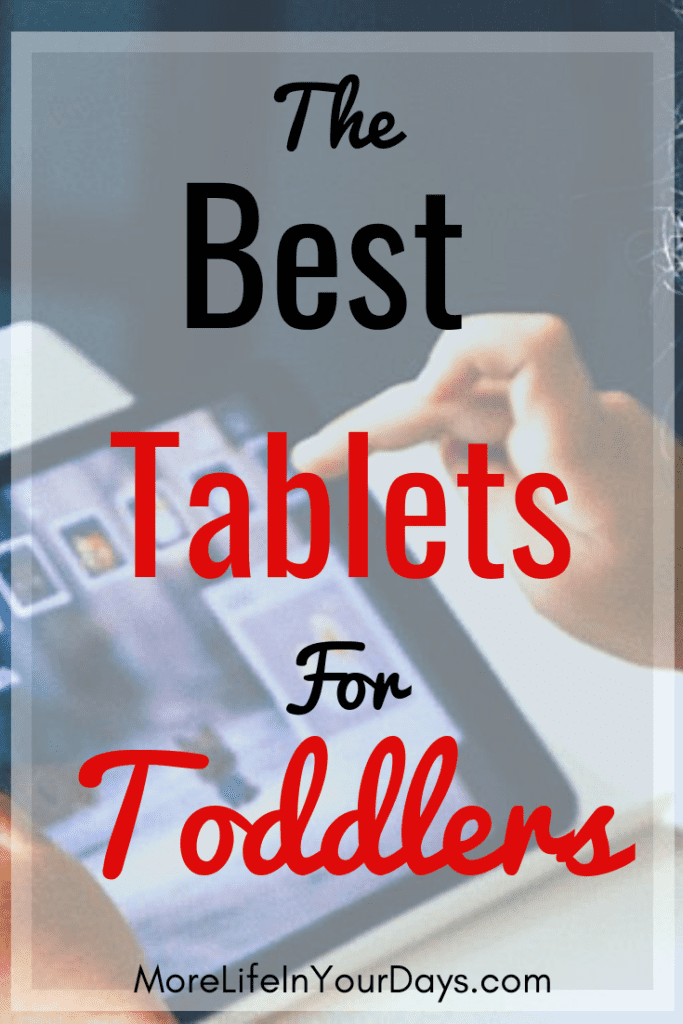
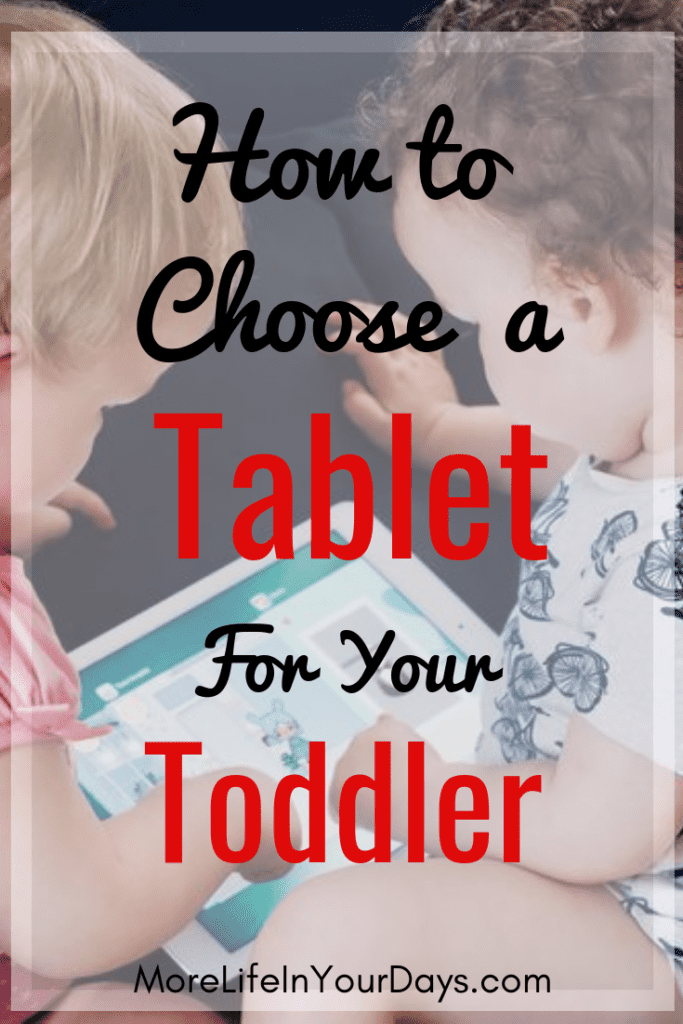




While it’s good for children to get accustomed to technology at an early age I can’t help but wonder if it could harm there health at such an early age?
What would you say an ideal age is?
I would also suggest that a robust and durable tablet would be a better choice for younger children as they will not understand the concept of how much a tablet costs.
It is early days for tablets but the reseach quoted in the BBC article suggests that there is no harm caused by using tablets, and that used in th eright way there are many benefits to the child. The right age probably depends on the child by we bought one for our daughter at 3 and that has worked well. We want her to have varied interests so it’s not something that is used everyday, but definitely has its uses, and we are happy her for use it in moderation.
Hello, thank you for the information. I have been fighting with my son anytime he tried to take my tablet because i didn’t know there are tablet for kids. I am not expert in technology that’s why i fear the negative effects of electronic machine like tablets. With this post i found the tablet for my son
Thank you
Thanks, You are right it can be hard to stop young chidren from wanting to use your own tablet. Letting them have their own, robust and safe tablet is a great way to reduce this issue.
I guess it’s never too early to get them started. Kids are going to need to know about this technology soon enough so we might as well start them out with one that’s educational so they’re learning a lot along the way. My kids both had iPads by the time they were 12, but kids are starting way earlier now.d Nice review of the different options available. 🙂
What a thoughtful and practical article on toddler tablets. Most sites would just roll out the review of the best devices for children. But I enjoyed how you led with “how and when to introduce your child to a tablet”…that to me is the most important thing to start with.
I must confess it use to bother me quite a bit to see really small children play with their parents phone or iPad in public. My thought was we already have a generation of people who have a hard time socializing with others without “a screen”.
I’ve changed a bit on my old-fogy hard-stance recently…and now, I do believe there are some really good learning games and apps that are beneficial to a child’s development. As with all things…in moderation. That I think is the real challenge.
You did an excellent job with the reviews by the way. I was unaware of the kids Kindles…so I’ll be sure to book mark your site for future use around the holidays.
Thank you for you kind words, I am so glad that you enjoyed our review! You are right, moderation is key, I also hate to see kids that cant bare to be seperated from an ipad or phone but used right, they are fun, useful and educational bits of kit!
I love this concept – a tablet for the little one to keep him/her occupied while you have a few chores to do! Although I am a huge fan of the Kindle options you provided, the I-pad 9.7 seems to be the best fit for my little one. I didn’t realize it had an Apple pencil, as that is an amazing option for a toddler should they want to start drawing- this way they don’t draw all over your wall! I also love how you mentioned to get a robust case, as a sturdy case is needed for those drops and throws that toddlers tend to do. The only con you have listed is price, but I think that it is within my budget as it could double as a family tablet should we need to use one for other uses. Great post!
Thanks, I think that is a good choice. If it is in your budget the iPad 9.7 is a perfect tablet for little ones – the pencil is great for getting creative. I love that Amazon have gone all out to create a tablet designed for kids, and the warranty makes it a good and safe choice, but it isn’t quite in the same league as the iPad.
I particularly liked the section on Introducing a Tablet to your Toddler, where the article addresses monitoring time usage and being used alongside an adult even though the appropriate apps have been downloaded. In too many instance the device is just handed to the child and this postshares some great advice for how to deal with this.
I enjoyed the multiple product reviews with their pros and cons and this has helped me to make the decicion to buy the Amazon Fire HD10
All in all I am very glad that I stumbled across this useful review. Thanks
Thanks, you have made a great choice with the Fire HD10. Your little one will really benefit from all the great content that you get through Fire for Kids Unlimited. You will also have peace of mind for yourself thanks to the no quibble guarantee.
Hello there,
What a great article with valuable recommended tablets for toddlers. My daughter was only 2 years old when she started using tablet, mobile phone and laptop back then.. She is now turning 10 years old. I was surprised how children learn so fast with the digital products, They can support children’s learning process a long the way. Toddlers and preschoolers are also being introduced to the tablets at school very early.
Thanks for the recommended products. We are expecting a baby so soon – so I’m sure I will be getting back to your recommendations as soon as my baby become ready to use a tablet.
By the ways thanks for the video tips on how to make Ipad Kid-friendly – very useful also for my daughter.
Best regards,
Che
Yes, it is amazing how quickly children can pick these things up. It will be interesting to see how things progress in the future now we have a generation growing up who have been exposed to technology like this and the internet all their lives.
I do realize that the world is changing and we have to adapt to these changes. I certainly don’t want my child to fall back on his/her learning curve and I think having kid-friendly tablets would be a good way to supplement for that.
Christmas is coming and I am certainly looking to buy one and you’ve highlighted some important features for me to look into. Thanks for the tips.
Thanks, I am glad that you fund my review helpful. The world is chnging fast,it is exciting to see what technology will be around in a few years!
I very much enjoyed your review of tablets for kids, together with the parental reviews
I agree that tables can be very useful for children so long as they are not used for too long at a time, and are not used as a substitute baby-sitter.
I also agree that.as with most activities, children will get more out of it when they are using the tablet alongside their parents.
One big advantage to getting your children used to using tablets at an early age, is that you can instil in them that there will always be strict time limits for their usage, and that is probably easier to do at an earlier age as younger children on the whole are less likely to argue with you, as it is much easier to distract them with something else!!! That is definitely not the case with older children!
I very much prefer Apple products for many reasons, not least of which is the fact that should you have any problems with them you can almost always get those problems sorted out, usually free of charge, at the Apple Store.
Very many thanks for your very helpful post.
Chrissie 🙂
Thank you for sharing your thoughts on this post! I agree, overall it is hard to beat Apple products and the ipad we reviewed was fantastic!
Great article, I have 2 kids and when you teach them orally, without a laptop, PC, phone or tablet, they don’t seem to understand anything fast. So I usually use to let them use my laptop. But I love my laptop that I fear they may break it, besides, these days I am using it all the time. So, loved the idea of Toddlers tablets.
Thank you for the comprehensive review, all toddler tablets you listed are awesome, I have to admit. I will have to buy the iPad 9.7, I loved it because it has a bigger memory space plus 2 GB RAM means swift performance. I also love the iPad 9.7 because I am a big fan of iPhone products.
I think buying my kids tablets will really motivate them a lot in doing their school work
Thanks, I agree that something visual can aid learning. My toddler is always asking questions about space , dinosaurs or animals so we often look up information and images on her tablet to get a good answer for her.
Chris and Linz:
I do think this topic is great. Especially with today’s growth in technology. My youngest son is 17th. When he started in middle school, the school was an Ipad-School. All the learning material and books was through their Ipad. So in between my two oldest sons and the youngest, there was already technology applied to classrooms. Since my little one was always following his big brothers and imitating them, he was quite good with games and computers, so by the time he went to his first Ipad classroom he had a wide understanding in technology and the transition was very easy for him.
However, like you said children and teenagers needs parent supervision at all times and also to set an amount time that the child will be using the computer or games.
I congratulate you on your topic. It is important to educate parents on how to deal with kids and technology.
Leidys
Thank you for your comment, it is great to get a perspective from someone with older children. Tablets are sure to be an important part of life and education going forward.
I wish this was a thing when I was a Kid let alone a toddler. We had to make do with making wooden stilts and walking around the backyard, playing pirates and the like. Not that I regret that, just would of been nice to have access to so much information at an early age. They must be tuff to take hits from a toddler. this is something I would like to see. Sam Frederiksen webmaster at bestplace2
It sounds like you had loads of fun when you were little! Tablets are great but the kinds of activities you mention are what our kids will remember so it is importnat to get the balance right!
It is amazing how technology is making life easier and better everyday, even our children can benefit from this. I personally would buy the robust tablet, children tend to be… how can I say it? They destroy things very frequently. I consider that one of the benefits of giving them a tablet is that they get entertainment, and if your children are entertained is less stress for you!
Thanks for the article!
Less stress is good! I agree a robust case is important, all of the ones listed either come with a cood case, or you can get one separately.
As someone who has been through this with young kids (and still going through it!) I’d like to offer my own experiences. We started out with Leap Pads for our boys, but they came with the very big con of having to continually purchase new and expensive games. We did not persist with these devices, even though our boys did enjoy them. So even though the cost of the device wasn’t huge, the cost of games certainly made up for it.
We decided to then buy iPad minis. More expensive than other children’s tablets, but best decision ever. We downloaded many free and educational games and the boys never got bored with them. They had the added bonus that I could also use the iPad for my own stuff when I needed to. Far more versatile than the child specific tablet. And they lasted very well. We just recently bought the boys their own iPad Pros, with keyboards if they want them. That way, they can play games, but also do their homework. In my view, iPads are great for kids and they actually help them transition to using functional technology that can be used as they get older.
We’ve kept one of the iPad minis, and given the other to the boys grandparents to use. Wins all around!
Thank you so much for sharing your experiences. I did think long and hard about whether to include Leap Pads as that is what most people think of a a toddler tablet, but I just can’t see the benefits of them over a normal but toddler frindly tablet.
It seems that from your experience the iPad is clearly a better option. It is also worth noting that iPads are being used in schools now so getting them used to one will help them out later on. Thanks again for your insight!
I fully agree with your view that a tablet for a kid is not only a device for entertainment but it can be a very useful tool for the learning of various cognitive skills for the toddler provided you control the usage of the tablet.
I wanted to buy the iPad 9.7 for a kid in my extended facility but it is too highly priced. Can you please recommend one which is of similar spec but lesser priced?
Thanks in advance.
Gee Ess
Hi! If you are looking for a cheaper tablet the Amazon ones are the best option. The Fire HD10 is the closest in spec to the iPad but is fairly expensive (although quite a lot less than the iPad). The 7 or 8 inch Amazon Fire tablets are great if you are looking for a budget option.
Thanks for an articulate and concise article on toddler tablets. I must admit I had never really given the topic a great deal of thought until I was tasked with buying a gift for by nephew who is six. Previously my thoughts were “I’m sure these children are too young for this, shouldn’t they be out playing”!! But I guess that’s the joy of being over 50! However, I now realise what a powerful learning tool that they can be and I really liked how you introduced the “how and when to introduce your child to a tablet” section
I wish I had read your review previously as I would have been better informed but I have now bookmarked it for future reference. Well done again on a really good review
Thanks! I am glad you enjoyed the review. I think it’s all about balance, of course, kids play outside, enjoy the outdoors and interact with others. But I think that there is also a time and a place for technology like this in their lives, it is something they will need to learn as they grow and develop so no need to fight it.
I have a baby cousin and I did not get her a gift for this Christmas. I think this Amazon Kindle Fire HD 10 Kids Edition will make a great and educational one for her.
First thing is that it is really great that it comes with a case. So I don’t have to buy a case separately. It has parent control which gives my uncle control over the device. Overall this will be an amazing gift for her.
Thank you so much for sharing this post. You have saved me time on choosing the gift for my baby cousin.
Thanks! I am glad that you have found something to give to your baby cousin as a gift! I am sure that she will love it!
Thank you for your review ¨Best Tablets for Toddlers 2019: How to Choose your Child´s First Tablet¨ It´s very thorough in covering a range of toddler tablets Tablets. I noticed Amazon´s inexpensive Fire line up and Apple latest operating system, iOS 12, with new tools to let you monitor your kids´ tablet use and keep an eye on what applications they are using and for how long.
What I would like is your opinion of a different tablet, since my family doesn´t have an iPad or Fire at home, the Android one. Our family is all with Google services, we communicate through Hangouts and my daughter has a G Suite email account that I supervise.
I feel that if you primarily use Google cloud services, and Android apps, an Android tablet can get you what you need for a little less money than an iPad, and it´s not locked down to Amazon services the way a Fire is. But what are the pros and cons?
Hi! Thanks for your comment. You raise a valid point about sticking with the ‘ecosystem’ of apps that your family is used to. It is a shame that the Amazon tablets are so locked down and restrict access to some really useful google apps (especially as they are actually run on a form of Android OS).
The Kindle tablets are great in that they are really built from the ground up and designed to be just for kids, none of the other options is quite so well focused on being for kids, with the great case, the included content and, especially the 2 year no quibble guarantee which is great for toddlers that are probably more likely to brek them than older kids. They are also really cheap toddler tablets!
The only real downside is the one that you have highlighted that the apps available are restricted and also more likely to be paid for than with an android tablet. It may be that the Samsung Galaxy Tab E or Dragon Touch K8 might be the best options for your family.
I’m impressed by this post, really I used to ask myself what toddlers need a tablet for but now I can see that there are loads of different benefits to using a tablet at pre-school age. It all seems to improve their ability to learn and assimilate. I’d love to ask what age you think is a good time to get a child their first tablet?
Thanks! I don’t think there is a standard answer to your question. The right age to get a toddler a tablet will vary depending on the child and their development and personality (as is does with most toys etc.) I think you will probably be able to gauge when your child is showing an interest in technology but has also developed enough awareness of how to look after things and not throw them around.
We bought one for our daughter at age 3 and that seems about right for her. Of course, now her younger sister is wanting to play with it at under 2 so these things do vary!
I let my girl have an hour or so a day that she can use to play with her tablet. Unfortunately, her tablet broke not long ago and I was afraid that now she would be crying every day, wanting a new one, but not so.
For about three months now, she has never asked to get a new tablet. But I think I will get a new tablet for her soon anyway, one that can help educate through play.
Do you think the Kindle Fire’s have educating programs and games?
Hi, thanks for your comment! I think having a time limit on tablet use is a really good idea and it is nice to see that your daughter was still happy without a tablet. They are great things to have at certain times (for us mainly when travelling), but it is not great to see young kids glued to the screen all day.
You can get plenty of educational games for the Kindle Fire tablets (and in fact all of the ones in this review), the Amazon tablets come with a year’s worth of great kids content included for free and there are plenty of educational choices included. After the first year, you will need to subscribe for a couple of dollars a month or add content yourself from the Amazon app store.
The age of information technology is fast addressing every facet of human lives. Even childhood is not left out. There are tons of resources out there to help children feed their inquisitive minds and develop their creativity. Rather than getting unnecessary agitated and restless, the young minds and hands are usefully engaged while having excitement. Thank you for the useful hints for choosing the best Tablets for our kids. I am particularly interested in the KF HD8; it will be a nice present for my little niece.
Thanks for your comment! You are right, this technology is everywhere and is both entertaining and educational. Now my eldest is at school the teachers give links to educational games, so it’s great we have something she can use!
Hello there, thanks for sharing this amazing piece of information here with us. I must say i really do find this review very interesting as it contains just the right information i have been looking for before getting my kids tablet they could use, i think i now know which of these tablets would be best. Thanks for sharing
No worries. Good luck with your purchase.
hellooo dear, thanks alot for sharing such amazing content with us all, i was actually doing some research online when i saw these post,i actually read it to the end because your choice of words and writing skills is really something to save and come back for future referencing, i really do fancy these post alot, it really has made my day fun, thanks alot for the info, it has been the best so far..
plan on doing some recommendation, thanks alot
thanks for your kind words.
Thanks for this post. It really made finding a great toddler tablet much easier. I like the tips for how to introduce them to little ones as well I will be sure to give them a try. i will be getting the Amazon one for my nieces birthday, I hope that she likes it!
You are welcome. I am sure your niece will be very happy!
so thoughtful of you to put up such an intriguing review on the best tablets for toddlers…I have a baby cousin and I did not get her a gift for this Christmas.I think this Amazon Kindle Fire HD 10 Kids Edition will make a great and educational one for her.
thanks for sharing such an intriguing review I look forward to promoting it on my blog…
Thanks for your comment. I hope your cousin likes it!
Some of the best tablets overall double as great kids tablets, thanks to their durability and strong parental controls.
Yes, I agree. Many of these will last your little one until they are in double figures!
Hi,
I’ve read with interest all the questions and your advice. Here is my question – my granddaughter will be 1 in December and my daughter has asked us to buy her a kids tablet. Although I think it’s a little too soon she does watch kids videos on our phones.oh, I should mention my daughter has YouTube TV and our daughter turns her videos on there. You opinion?
Hi, I would go with one of the Amazon tablets. Although they don’t have you tube as standard, you can add it and it also comes with loads of videos through kids plus. Things like Peppa pig (and loads more) are available without the adverts that you get on you tube. Hope that helps